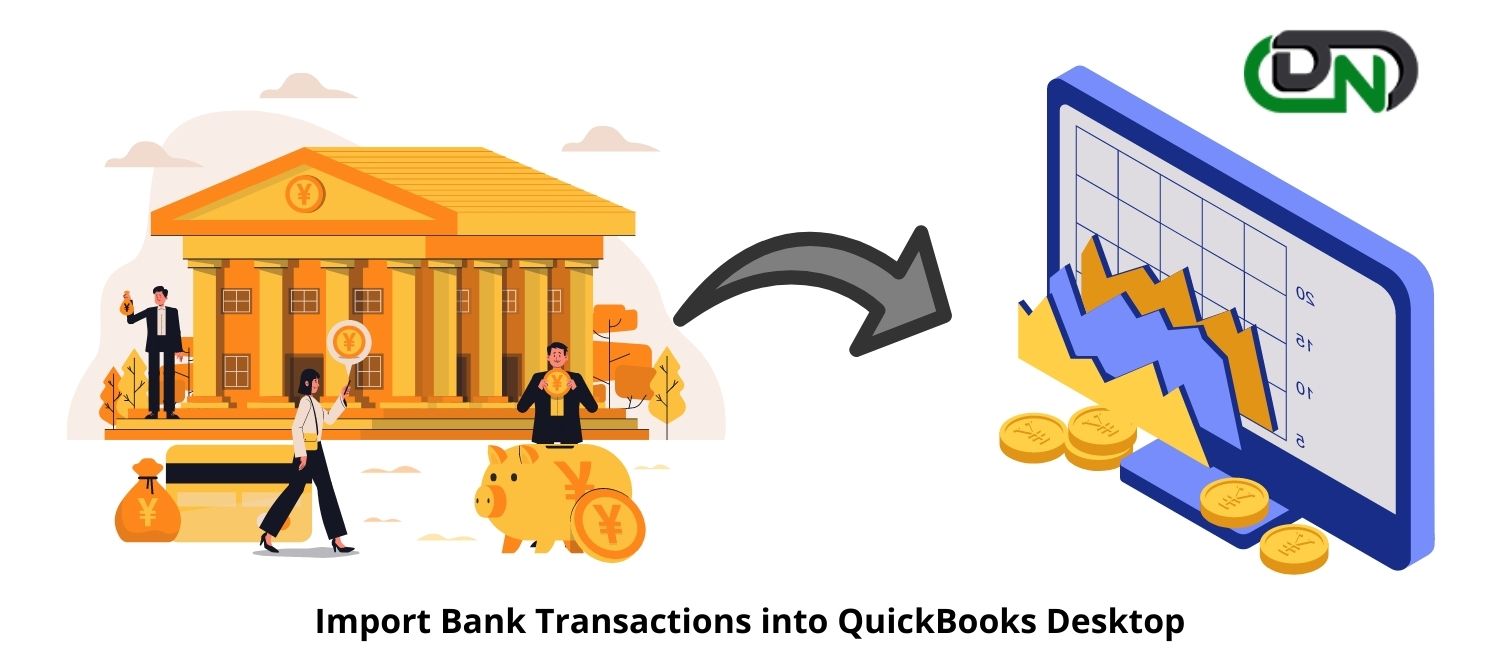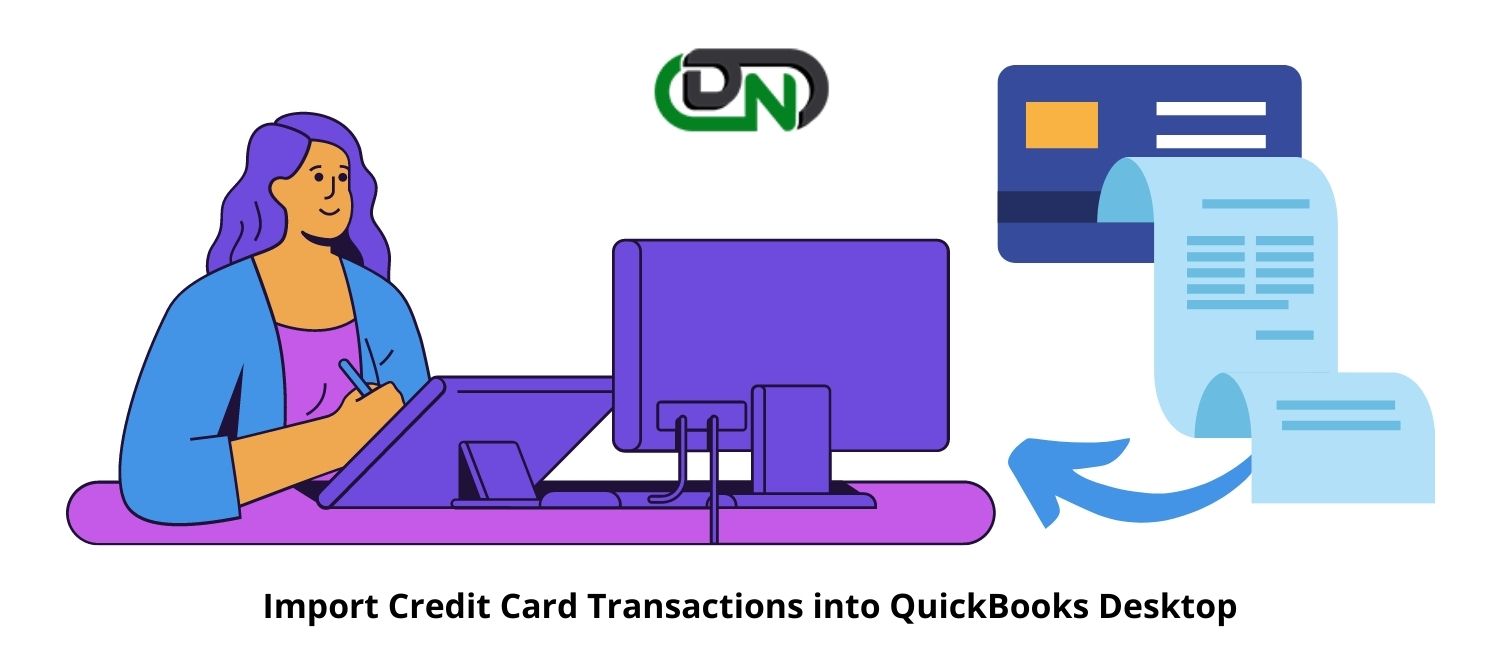How to write off Bad Debt in QuickBooks
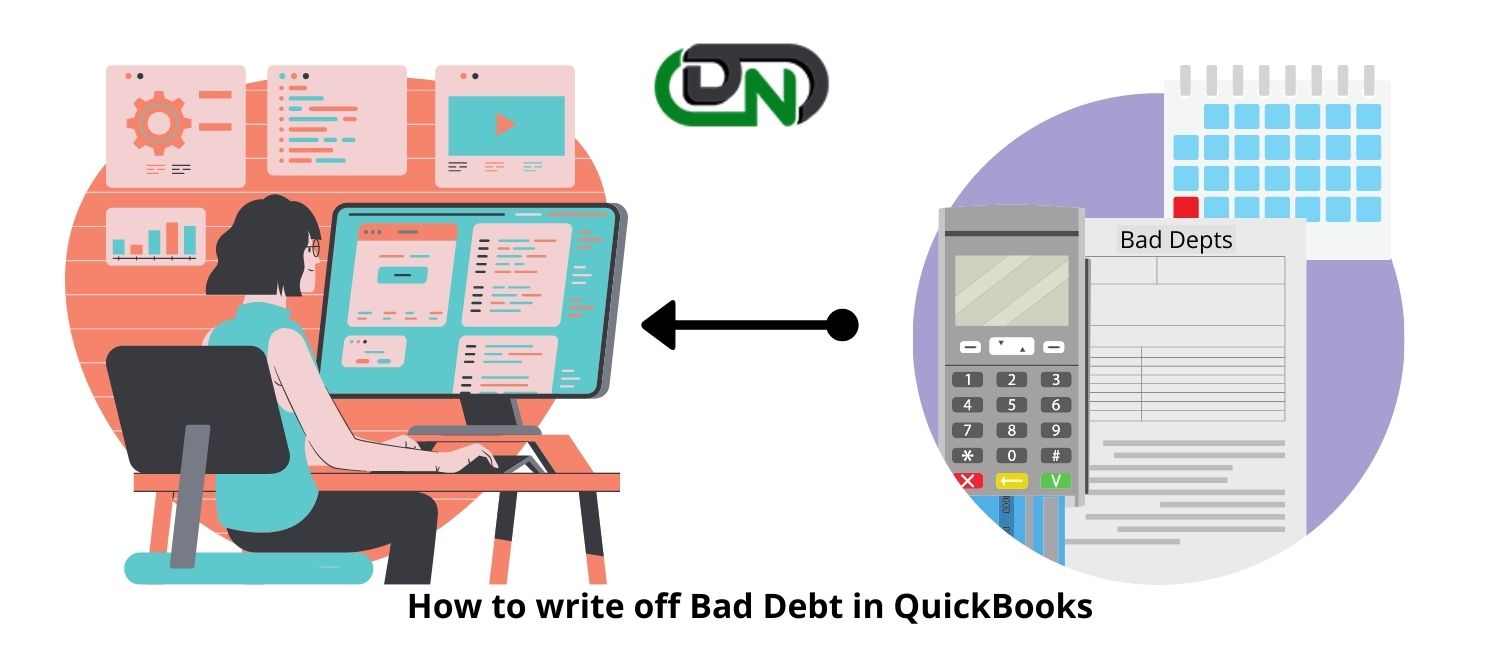
Bad Debts in QuickBooks refer to the amount of money that a customer owes you but cannot be recovered or collected. In other words, any sum of money that a debtor borrows from you but when you send invoices then it is uncollectable. Therefore, to keep your account data balanced and up-to-date then you need to record such uncollectible invoices as a bad debt in QuickBooks. In order to write off bad debt in QuickBooks then you need to follow the given below steps. Steps for write off bad debt Creating a bad debt account For creating a new bad Debt account in QuickBooks then you need to follow the steps given below. Initially, you need to login into your QuickBooks account. Thereafter go to the QuickBooks dashboard. Then from the listed options, you need to tap on the Gear icon. Next, you need to tap on the Your Company option. Once done, now choose a chart of accounts. Then you need to click on the New button. Next, from the notification of the account, you need to choo...